3 Questions Insurers Should Ask About Migrating CCM to the Cloud
Last updated: June 9, 2023 | 4 min readAs the smoke begins to clear after the disruption COVID-19 has caused the insurance industry, several revelations have come to light. Most notable has been the vital role the cloud has played in enabling businesses to continue functioning despite many challenges posed by the pandemic.
Nearly two-thirds of North American insurers support a full cloud infrastructure or are accelerating their cloud migration. This offers a more scalable, efficient, flexible, and cost-effective model. While the other third have cited security concerns or IT infrastructure preparedness as the top reasons to retain on-premise customer communications management (CCM) solutions, for most, the global crisis has made the move to the cloud inevitable.
If you’re looking to make the move to cloud-based CCM, this is for you. Read on to discover the benefits, the best time to move, as well as tips for facilitating your migration.
1. Why Move CCM to the Cloud?
Cloud-based CCM isn’t new. Over the past decade, insurers have begun to move parts of their digital experience platform to the cloud.
With recent dramatic changes brought about by the global pandemic and stay-at-home mandates, insurance carriers are investing in and also accelerating cloud CCM projects to empower employees to work from anywhere. But insurers who’ve already made the transition have recognized far more benefits than the power to work from anywhere, including:
- Empower the whole organization, teams, or specific users to temporarily or permanently work from anywhere
- Accelerate process and boost productivity with connected and automated workflows
- Move to a more cost-effective model that offers potential cost reduction
- Speed up implementation and updates to business-critical applications
- Gain the ability to be more agile and scalable
- Obtain the capability to implement innovative cloud-based systems
In addition to the flexibility for internal staff, many carriers make the move to cloud-based CCM to reduce the cost and resources it takes to maintain an on-premise solution, especially with the recent push for IT and operations departments to decrease costs.
Furthermore, while some modern CCM providers offer on-premise solutions, most carriers who use an on-premise solution are relying on legacy technology that causes project delays, siloed technology, and disparate teams. This results in an inability to adapt quickly, and poor customer experiences due to static, one-way, impersonal communications.
But before you jump into modernizing and migrating to a cloud-based CCM system, consider what your reasons are for transitioning. It’s important to make sure you have the right goals in place to gain a broader strategic value.
2. Are You Ready for Cloud-Based CCM?
Once you’ve determined your need for cloud-based CCM, ask yourself ‘when is the best time to migrate?’. This will be unique for each insurer as IT stack, cloud experience, and overall organizational view of the cloud will impact your decision.
Challenges
First, you must address any concerns or challenges your team or organization faces with a CCM migration.
As a highly regulated industry that manages customer personal identifiable information (PII), security is typically the top concern when insurers think about moving to the cloud. While you shouldn’t let cloud security worries cause you to miss benefits and opportunities, you should assess CCM vendors for security. Look for vendors who use Microsoft Azure or Amazon AWS for hosting, as those data centers are more secure than virtually all corporate data centers.
Another top concern for insurers considering cloud-based CCM is the resources and time required for a successful migration. This can include training internal staff, migrating high volumes of templates and content, system integrations, and more. If this is a challenge you face, consider a professional services package. Look for CCM vendors who:
- Have expertise in the insurance industry to help cut migration time and resources.
- Accepts legacy content or automatically migrates content and templates.
- Provides free and flexible onsite and online training, as well as on-demand educational resources to accelerate the learning curve and get to market faster.
When to Move
Many insurers transition to cloud-based CCM as part of an overall organizational goal to modernize a legacy environment. As insurers migrate core systems and other business-critical applications to the cloud, it’s a good idea to migrate CCM as well to minimize recurring costs, complex infrastructure, and inefficient and costly communications production processes.
Additionally, as market demands change, insurers are pressured to meet customer’s rising expectations. And this means providing hyper-personalized, two-way, interactive communications at every touchpoint. These capabilities are far easier to implement when using a modern, cloud-based CCM solution that seamlessly integrates with your data systems.
In short, if you’re looking to improve customer experience, operational efficiency, or support cloud-based core systems, then it’s time to migrate to a cloud-based CCM solution.
3. What are the Steps for a Successful CCM Cloud Migration?
Once you’ve determined that you’re ready to move to the cloud, you’re ready to start the 5-step process to successful cloud migration. This includes:
- Conducting an organizational analysis
- Creating a strategy
- Preparing templates and content
- Implementing your solution
- Integrating with other systems
1. Conduct an Organizational Analysis
Before you can begin creating your CCM migration strategy, you must first analyze your enterprise strategy, processes, existing systems, and needs requirements.
To start, work with leaders across the organization to develop or follow an existing position and strategy for cloud applications. This can range from finding a vendor who is using AWS or Azure to using a single tenant or multi-tenant model. Also, consider your organization’s security requirements and policy. Typically, insurance IT teams have assessment guidelines that must be completed and validated for cloud vendors to ensure they meet the organization’s data security and privacy standards. Consider adding this assessment to an RFI for potential vendors.
Next, determine which capabilities you require, want, or don’t need. This will help you select the best vendor to reach your unique goals. You’ll also need to assess current production processes and existing systems to get a full picture of how the migration and new CCM solution might impact your operations. Plan for additional time for system integration and a learning curve. Consider facilitating these by using the CCM vendor’s professional services.
2. Create a Strategy
Now that you have a strong understanding and organizational analysis, you’re ready to develop a strategy. Start by defining your objectives. Remember to align these goals to an organizational-wide strategy that meets business needs.
During the strategy process, you’ll want to assess potential vendors. Consider capabilities, total cost, level of industry expertise, support and services, pre-integration with core systems, and modern technology with a drive for innovation and future-proof solutions.
Taking your time to assess your organization, build a complete strategy, and evaluate potential CCM solutions will help you optimize resources, reduce cost, and maximize return on investment.
3. Prepare Templates and Content
Once you have selected a vendor and begun executing your strategy, prepare your templates and content for migration. This starts with knowing what you have. Insurers who use several CCM tools or have siloed communications processes may not know how many documents, templates, or reusable content pieces they have. Conduct an organization-wide audit to determine all templates and content that needs to be migrated, and record content ownership.
Choose a services package to help manage the assembly of new templates. Use your new cloud-based CCM solution to standardize templates and content across the organization and every customer touchpoint while enhancing communications for engaging experiences.
4. Implement Your Solution
Implementing a cloud-based solution includes various tasks such as connecting data sources, migrating and creating content, creating new or modifying business processes, building workflows, and more. Many CCM implementations follow the four-phase process of design, build, test, and deploy.
To facilitate your implementation, assess your CCM vendor’s professional services. Many vendors offer implementation and consulting services that range from self-service to a completely managed or outsourced implementation.
Additionally, take this time to train your staff. Ensure all organizational stakeholders, including business users, IT users, legal, compliance, and leadership, understand their role in the communications production process and how to use the components of the CCM solution that relates to their role. Some vendors will offer free in-person or online training to meet your unique needs.
5. Integrate with Other Systems
Finally, it’s time to integrate your cloud-based solution with your claims, policy administration, billing, CRM, print, and any other necessary systems. Many cloud-based CCM providers leverage APIs to simplify integration and accelerate implementation.
Before you begin implementation, make sure you understand which systems you want to integrate, the integration points, and any additional costs that may be associated.
Tips to Facilitate Your Migration
Throughout the five-phase migration process, consider the following points to ensure a successful transition to cloud-based CCM:
- Benefits: Determine what your reasons are for moving to a cloud-based CCM solution. What challenges are you solving, and what benefits will you gain?
- Needs: What features or functionality do you need or want from an upgraded or new CCM solution?
- Migration: Estimate the resources and time it will take to move to the cloud or a new CCM system. Remember to consider moving templates and assets as well.
- Integration: Do you plan to integrate your CCM solution with a core system or other digital experience technology? If so, plan for the capabilities, resources, and time this will require.
- Total Cost: Determine what the total cost will be to move to the cloud or a new solution. This can include software licensing, professional services, training, and employee time.
- Timeline: What is your goal to go live with the cloud-based CCM solution? This should fit with the migration and internal training timelines.
Get the Benefit of the Cloud Today
Insurers who take this time to invest in cloud-based CCM will become faster and more flexible while recognizing operational efficiencies, cost savings, and improved customer experiences.
For help building a migration plan, assessing CCM vendors, or to simply learn more about cloud-based CCM, get a free consultation from one of our insurance CCM experts.
Here are some additional resources to help you on your journey to cloud-based CCM:
Need more info on our Solutions?
Find out how we can help you create better experiences, greater efficiency and more agility to ensure your business is always in touch.

