5 Steps to Effective Internal Communications as a Remote Insurer
Last updated: May 31, 2023COVID-19 hit quickly, pressing all businesses to adapt to the rapidly changing situation. Seemingly overnight, organizations were forced to go remote to protect the health and safety of employees. If you haven’t already, you’ll quickly notice communication is fundamental to maintaining productivity with remote teams. Excellent internal communications lead to higher rates of efficiency, faster response times, and reduced stress for team members. But making the move to remote work introduces new challenges – communication methods are limited, collaboration can be difficult, and it’s easy to misinterpret written words.
As an experienced remote-friendly company, we want to share five tips we use and have seen many carriers implement during these times to help you with your internal communications while working remotely.
Move Past Email
When was the last time you thought, “I really need to clean out my inbox”? Well, you’re not alone. Most email inboxes are continually overflowing with messages and information. And it’s one reason why you shouldn’t rely solely on email for internal communications while working remotely.
For teams working from home, it’s vital to use a variety of channels to break down communication barriers and silos. Many insurers have found using channels like chat and video are much more interactive and productive with less waiting around.
To ensure your message doesn’t get missed or delayed, use the right tool at the right time for the right reason. The table below will help you determine when to use which channel for effective internal communications.
| Channel | Great for | Tools |
| Official notifications | Microsoft Outlook | |
| Including external people | Gmail | |
| Share information in detail | Zoho Mail | |
| Emphasize importance | ||
| When someone is offline
|
||
| Video Conference / Phone | Making key decisions | Zoom |
| Problem-solving | GoToMeeting | |
| Brainstorming | Google Hangouts | |
| Team meetings | ||
| Complicated projects or processes
|
||
| Chat | Quick updates | Microsoft Teams |
| One-off questions | Slack | |
| Generating discussion | Basecamp | |
| Social connection
|
||
| Project Management | Sharing and storing files | Trello |
| Comments and feedback | Dropbox | |
| Status Updates
|
||
| Text / Social Media | Social connection | |
| Emergencies | Facebook Messenger | |
| One-on-one | Text |
If your organization doesn’t have all the necessary tools, some of the top online platforms are listed above. There are thousands of different software tools for communication, and it’s vital to select the right ones for your team. Carefully consider the software and its advantages and disadvantages before making a decision.
Create a Centralized Hub
There are a ton of communication tools available. The challenge is that there are a ton of communication tools available. Working remotely, your teams will use numerous channels and platforms to share files and information.
While this is essential to removing communication barriers and facilitating productive discussion, it is critical to provide a central hub to collect relevant information, share important updates, and track milestones.
Give valuable information a home by creating a centralized hub from a project management or collaboration system. This will create a repository for meaningful information and communication.
It’s a good idea to put someone in charge of maintaining your hub to ensure it is easy to navigate and accessible for everyone.
Hold Regular Live Meetings
It’s always challenging to make the switch from working in an office to working from home. It’s especially challenging to transition overnight amid the coronavirus crisis.
For many insurers, employees will be working from home for the first time, which means navigating new communications obstacles. This is one reason why insurers who’ve made a successful transition schedule video meetings with teams regularly.
As you know, your team is busy. So, it is vital to set the right pace for regular meetings to not overload team members. When scheduling reoccurring video calls, break the meeting types into three categories:
- One-on-one meetings
- Team meetings
- Company-wide meetings
One-on-One Meetings
Most people spend their workdays close to their boss, making communication easy and effortless. But this changes with remote work, and it can cause barriers if your workplace isn’t used to working from home.
In this case, consider having a daily 10-minute call for one-on-one time to kick off or wrap up the day.
For larger teams, try setting a weekly 30-minute one-on-one call between managers and employees to touch base and set clear expectations.
Team Meetings
When moving to remote work for the first time, it’s easy for teams to lose track of collaborative projects while norms are being established. To avoid this issue, schedule daily 30-minute standup meetings with groups to discuss the status of projects and tasks, coordinate efforts, and determine next steps.
Here are some tips for scheduling an effective daily standup:
- Keep the meeting at the same time every day
- Keep it brief
- Set a clear purpose for the meeting
- Establish an agenda or a routine
- Let everyone speak
- Set aside time for social connection
To establish a routine agenda, consider having each team member answer these three questions:
- What have I accomplished since our last standup?
- What are my tasks and focuses until the next meeting?
- What does my team need from me, and what do I need from my team?
Company-Wide Meetings
Even without a crisis, it is beneficial to have an all-hands, or company-wide, meeting to drive transparency and confidence with your team. If done correctly, these meetings will share business updates, drive alignment, celebrate milestones, and give everyone a chance to ask questions.
During a crisis, consider holding company-wide town halls once per month or more frequently if needed.
For a successful company-wide meeting, consider these planning tips:
- Set a fixed date and interval and invite people early
- Build a clear agenda
- Appoint a moderator
- Engage your teams
- Have various speakers
- Collect questions before the meeting
For virtual company-wide meetings, picking a reliable video conferencing tool is vital for ensuring everyone can connect and participate.
Start at the Top
Maintaining a positive work environment with the rush to work from home starts at the top.
Successful insurers with excellent internal communications develop a company-wide approach. The way top leadership delivers information to the team sets the standard and tone while defining expectations. It is essential to build a consistent communication strategy paired with the right systems. Getting this right will help you create an effective remote workforce.
For leadership, focus on encouraging feedback and transparency and setting guidelines to create successful remote internal communication habits.
Encourage Feedback and Open Communication
Everyone from the CEO to new team members needs to work together to create an environment where employees share information and opinions openly.
Creating policies for internal communications is important, but your messages and actions as a leader may have a more significant impact on how your teams react. You have the opportunity to set the tone for communication daily. Using your written correspondence, your conversations, and the way you deliver information, you convey how communication should be handled within your company.
Select tools that enable collaboration and set the tone that feedback is always welcome. During meetings, plan time to allow employees to ask questions and propose new ideas.
Set Guidelines
When moving to remote work, it’s essential to plan how teams are going to communicate from the start. This involves determining which channels and tools to use for different purposes.
Within minutes, you can set up an easy-to-use, free communication tool. But this doesn’t mean you should. Your company should have clear guidelines on which communications methods to use. For example, email is best for messages that aren’t urgent and don’t need immediate attention.
As your team navigates remote communication, listen to feedback on if the tools you’re using are useful and enable quality collaboration at all times.
Make Time to Socialize
Throughout a crisis, everyone has a lot on their mind, making it easy to get down or distracted while working from home. Setting time aside to socialize with your team will reduce stress levels, build a positive virtual culture, and help team members stay connected.
Just like your office environment, not all communication revolves around work-related matters. And this shouldn’t change just because your team is working remotely.
It’s always a good idea to set up a virtual water cooler, allowing employees to socialize and connect informally. You can do this by creating a dedicated channel in a tool – like Slack – that you also use for work projects
Virtual meetings can quickly become tiresome. Consider starting each session with small talk. Discuss news updates, share funny stories, and chat about what’s going on in everyone’s lives.
Another way to encourage socializing with a remote team is to have a virtual lunch together using your video conference platform. To avoid feeling isolated and keep spirits up during times like this, include as much face-to-face interaction online as possible.
Let Us Know How We Can Help
Applying these five steps will help you ensure that your remote team members are able to work and communicate as effectively as if they were in the same office. For more internal and external crisis communication tips, visit our resource center.
As always, GhostDraft is here to help you navigate communications challenges. If you have any questions or would like to get help creating or sending customer communications, get in touch with us.
Need more info on our Solutions?
Find out how we can help you create better experiences, greater efficiency and more agility to ensure your business is always in touch.

